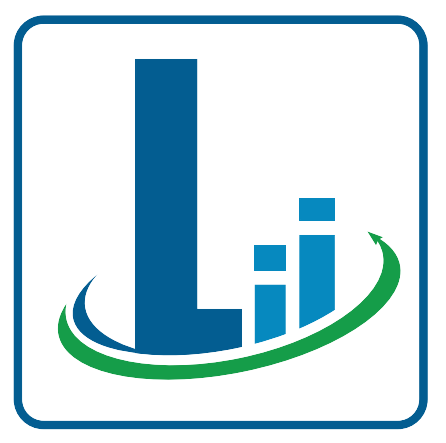-
Business Setup
Business Registration
Private Limited CompanyLimited Liability PartnershipOne Person CompanyNidhi Company ComplianceProducer CompanyPartnership Firm RegistrationSole Proprietorship RegistrationIndian Subsidiary CompanyHUF RegistrationInternational Business Setup
US Incorporation (LLC & INC)Singapore IncorporationUAE Incorporation (LLP, FZE & Limited)Registration / Licences & Compliances
Legal Metrology / Weights & MeasuresMSME/ Udyam RegistrationStartup IndiaImport & Export CodeISO RegistrationFSSAI LicenseTrademark & Copyright RegistrationShop & Establishment LicenseProfessional Tax RegistrationDigital Signature CertificateLabour & Factory LicenceISO Certification -
GST Solution
GST Registration & Compliance
GST Return FilingGST LUT FilingGST Registration & CancellationGST Advisory ServicesGST Annual Return FilingOther GST Related Compliance - Income Tax
-
Tax & Compliance
Secretarial Compliances
Annual Compliance of All Types Of companyAnnual Filing for LLPNidhi Company ComplianceSection 8 Company ComplianceNBFC ComplianceSecretarial AuditDue DiligenceEvent Based Compliances
Event Based Compliances in a CompanyChange in Object ClauseAppointment and Resignation of DirectorsChange in Name ClauseRemoval of DirectorChange in Share CapitalChange in Registered OfficeAccounting & Book Keeping Services
AccountingAccounts Payable ServiceAccounts Receivable ServicesTax AuditPayrollBusiness Conversion
Sole Proprietorship to Pvt. Ltd. CompanyConversion of Pvt. Ltd. to Public LimitedConversion of LLP to Private CompanyBusiness Closure
Closure of All types of Business Entity -
Intellectual Property
IPR
Trademark RegistrationTrademark RenewalTrademark ObjectionTrademark RectificationTrademark AssignmentPatent RegistrationIndian Patent SearchProvisional Patent RegistrationCopyright RegistrationDesign RegistrationInternational Trademark RegistrationIntellectual Property DisputeCopyright InfringementPatent Infringement - Contact Us
- Other Pages
- +91 74 600 700 62